

REZZERS
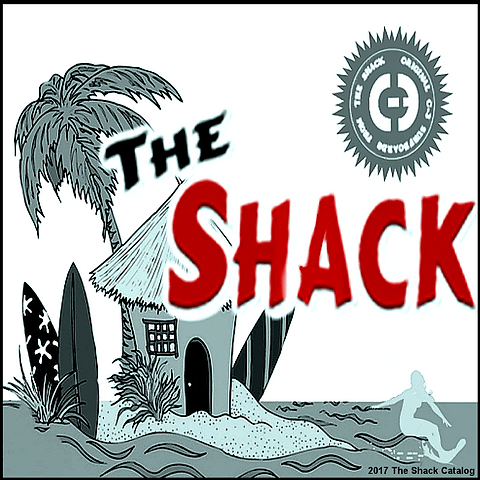
How to Surf the C-3 V2 Surfboard
Keys to use whilst sitting:
Page Up.. .......................................... Displays the dialog menu
Right/left arrow with shift............. AV waves to friends
Back arrow........................................ Sit if lying / paddle backwards if sitting
Whilst paddling:
Page Down.. .......................................Duck dive (provided sufficient depth is available)
In 'wipe out':
Page Up.................................................Recovers from wipe-out
Surfing positions:
Fwd key(held): .......................................................Moves the AV to the front of the board, dips the nose and increases speed.
Back key(held): .....................................................The AV adopts a crouching position and lifts the nose of the board.
Pg down key (held)................................................AV crouch
Pg down key(quick tap).......................................AV back flip
Pg up key (quick tap)............................................AV fwd flip
Back arrow with left or right...............................Fast Turn
Advanced Board control (Option 2 and 3 only):
Hold Fwd arrow key then Pg up key.................Board roll 360 forwards
Hold Back arrow key then Pg down key.........Board roll 360 backwards
Shift key with right arrow key.............................Board roll 360 right
Shift key with left arrow key................................Board roll 360 left
note: these stunts operate when in direct contact with a wave - they are disabled in 'fluffies'.
Motion Freeze and Self Induced Wipe-out
Should a rogue wave trap the board beneath or within it and then become unsurfable, the board can be frozen whilst the wave passes by. To achieve this simply press and hold the left and right arrow keys together. The board will freeze and once the wave has passed by release the keys. A wipe-out situation will result.
Key notation:
Right Arrow → (D)
Left Arrow ← (A)
Fwd Arrow ↑ (W)
Back Arrow ↓ (S)
Pg Up (E)
Pg Down (C)
Instructions taken directly from product notecard
The C-TOO is based on the C-3 surfboard (performance option 3). Option 1 and option 2 have been discarded. Because of the smaller size and 'weight' required, the dynamics of the surfboard have needed substantial change, but overall the board should still have the 'C-3 feel'. The animations have been modified to ensure that the avatars feet can realistically stand on the board instead of in mid air. Also a surfboard 're-size' option has been included, which should cater for the smaller Doodledoos and the larger Cuties. Three board size options are available.
Otherwise, all the controls, tricks keystrokes are identical to the C-3 Surfboard.
Note: The C-TOO is not suitable for the standard SecondLife avatar - not even the smallest ones.
How to Surf the C-TOO
Surfboard for kids
The C-TOO surfboard is specially designed for these child avatars, who find that a normal size surfboard is not only too large but also just doesn't let their feet touch the board.

How to Surf the X3

REZZERS

REZZERS